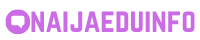MetaQuotes created the trading platform MT4 in 2005. MT4 is most frequently associated with forex trading. Additionally, its application extends to trading in other markets through CFDs, including commodities, indices, and FX. MetaTrader 4 is popular because it is completely tailored to your trading preferences. Based on established criteria, you can also use algorithms to handle trading and opening and complete trades on your behalf.
How Does MT4 Work?
A step-by-step tutorial for using MT4 with IG is provided below.
1. Create a Profile
It would be best if you first established a live IG profile to use IG’s MT4 service. Once you’ve completed that, you can use the My IG dashboard to create a real MT4 account.
2. Install MT4
Once you’ve registered, you can install MT4 on your chosen device. After downloading MT4, sign in using your IG login information. Use the order window to initiate a position. When you’re ready to make a transaction, click ‘New Order’ under ‘Tools.’ This will open the window labelled ‘Order.’ Alternatively, you can use the F9 key.
After you’ve accomplished that, the order window will appear. You will then have different filtered choices specific to your trading preferences.
3. Execute Pending Orders and Positions
Launch the ‘Terminal’ window by hitting Ctrl + T. Proceed to select ‘View’ in the taskbar and choose ‘Terminal’ to keep track of your available positions awaiting orders. Then select the ‘Trade’ option. You can close a trade or remove a pending order by selecting the ‘x’ on the far right of the profit section.
4. Change the Limitations and Stops on Available Positions
Launch the ‘Terminal’ panel (Ctrl + T) and select the ‘Trade’ tab to change stops or limitations on available positions and outstanding trades. To open the order window, right-click on the location or current order you need to amend. Then, select ‘Change or Delete Order.’
After that, you will have the choice to change or include stops and restrictions in your position. After verifying your modifications, click the red ‘Edit’ button after you are done.
5. Personalise MT4 Charts
A variety of tools are available in MT4 that you can use to modify charts.
6. Establish a Price Alert
Click the ‘Terminal’ tab, then select the ‘Alerts’ option to configure a price alert. Within this area, right-click and choose ‘Create’ from the submenu. The ‘Alert Editor’ window will appear, allowing you to modify the price alert.
7. Check Trading History
Click the ‘Terminal’ window and select the ‘Account History’ option to display your trading history. Right-clicking on the window will allow you to adjust the date range.
8. Obtain Market Reports
Click the ‘Terminal’ window and return to the ‘Account History’ tab to create a trade record.
Benefits of Using the MT4 Platform
1. Friendly User Interface
MetaTrader 4 supports every intricacy of a strategy. Even though it is more straightforward than MT5, many consumers find the relative simplicity appealing. Students are, therefore, advised to start with the older version and, if necessary, upgrade to MT5.
2. MQL4
Trading professionals can modify the platform by creating bots, customised signals, and other capabilities using the system language. MQL4 is practical and adaptable. The robots, also known as Expert Advisors, are computer programs that may monitor the market or carry out trades on your behalf.
In Conclusion
The most widely used trading platform for dealing with Forex financial products is MT4. The platform is appropriate for investors of all skill levels and has outstanding features. MetaTrader 4 is a versatile trading platform that provides cutting-edge technical, analytical techniques, trading indicators, a market for trading bots, and much more. Use each of these extraordinary features to your advantage while trading forex.