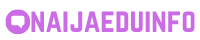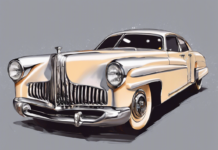Introduction
Checking your Jio balance quickly is crucial to ensure you stay updated on your usage and avoid any unexpected charges. One efficient way to check your balance on Jio is through the use of USSD codes. USSD (Unstructured Supplementary Service Data) codes are short and specific codes that can be dialed on your mobile phone to retrieve various types of information, including your balance. In this article, we will guide you on how to quickly check your Jio balance using USSD codes, the benefits of utilizing this method, and provide additional tips to manage your Jio account efficiently.
How to Check Jio Balance with USSD Code
-
Dial *333#: The simplest way to check your Jio balance is by dialing *333# and pressing the call button on your mobile device. A pop-up message will appear on your screen with details about your remaining balance. This method is quick, easy, and does not require an internet connection.
-
Jio App: Alternatively, you can check your balance using the MyJio app on your smartphone. Simply open the app, log in to your account, and navigate to the ‘My Plans’ section to view your remaining balance, data usage, and validity period.
-
SMS Method: You can also check your Jio balance by sending an SMS to 199. Type “BAL” and send it to 199 from your Jio number. You will receive a reply message with your balance details shortly.
-
Calling Customer Care: If you prefer a more personalized approach, you can dial 198 or 1991 from your Jio number to reach the customer care executive. They can provide you with information about your balance, data usage, current plans, and any other queries you may have.
Benefits of Using USSD Codes to Check Jio Balance
-
Instant Results: USSD codes provide real-time information about your balance, ensuring you receive the most up-to-date details promptly.
-
No Internet Required: Unlike checking your balance through apps or websites, USSD codes do not require an internet connection. This makes it a convenient option, especially in areas with poor network coverage.
-
Accessible to All: USSD codes are universally supported on all mobile devices, regardless of the make or model. This ensures that everyone can easily check their Jio balance using this method.
-
Convenient and Easy: Dialing a USSD code is a straightforward process that can be done within seconds. It eliminates the need for navigating through multiple menus or waiting for web pages to load.
Tips for Efficient Account Management
-
Set Balance Alerts: Enable balance alerts on your Jio number to receive notifications when your balance reaches a certain threshold. This can help you avoid unexpected disruptions in services due to insufficient balance.
-
Monitor Data Usage: Keep track of your data usage regularly to prevent exceeding your plan limits. You can view your data usage details on the MyJio app or by dialing 3331#.
-
Opt for Auto-Recharge: To ensure uninterrupted services, consider setting up auto-recharge for your Jio number. This automatic process will recharge your account when your balance runs low.
-
Check Plan Validity: In addition to checking your balance, verify the validity of your current plan to avoid any service interruptions. You can review your plan details on the MyJio app or by contacting customer care.
Frequently Asked Questions (FAQs)
-
Can I check my Jio balance on a non-Jio phone?
No, USSD codes for checking Jio balance are specific to Jio numbers and may not work on non-Jio devices. -
Are there any charges for using USSD codes to check balance on Jio?
No, checking your balance using USSD codes is free of charge, and Jio does not levy any additional fees for this service. -
What should I do if the USSD code does not display my balance?
If you encounter issues with the USSD code, ensure that you are entering the correct code (*333#) and have network connectivity. If the problem persists, contact Jio customer care for assistance. -
Can I check my Jio balance while roaming?
Yes, you can check your Jio balance using USSD codes even while roaming within India. Standard roaming charges may apply based on your plan. -
Is there a limit to the number of times I can check my Jio balance using USSD codes?
There is no specific limit on the number of times you can check your balance using USSD codes. You can use the code whenever you need to view your balance. -
Can I check my data balance along with my Jio account balance using USSD codes?
Yes, USSD codes can provide details on both your account balance and data balance, allowing you to monitor your usage effectively. -
Do I need to register to use USSD codes for checking Jio balance?
No, there is no registration required to use USSD codes for checking your Jio balance. Simply dial the code on your Jio number and follow the on-screen instructions. -
Are USSD codes secure for checking balance on Jio?
USSD codes are encrypted and secure for checking your balance on Jio. However, ensure that you do not share these codes with others to maintain the security of your account. -
What information can I get through USSD codes apart from balance checking?
USSD codes on Jio can provide various services, including data balance inquiries, plan upgrades, value-added service activations, and more. Each code corresponds to a specific function. -
Can I check my Jio balance using third-party applications?
While some third-party apps may claim to offer balance checking services, it is recommended to use official USSD codes provided by Jio for accurate and reliable information.
In conclusion, utilizing USSD codes to check your Jio balance is a convenient and efficient way to stay informed about your account status. By following the simple steps outlined in this article and implementing the suggested tips for account management, you can effectively monitor your balance, data usage, and plan validity on Jio. Make sure to leverage the benefits of USSD codes for quick and hassle-free balance inquiries whenever needed.