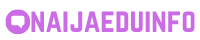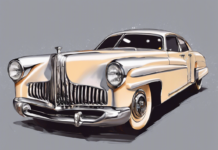As the world becomes increasingly interconnected, the need for efficient translation tools has skyrocketed. Google Translate has emerged as a handy tool for quick translations, making communication across languages more accessible. In this article, we will delve into mastering Google Translate for Hindi translations. Understanding key features, nuances, and potential pitfalls of this tool will help individuals and businesses effectively navigate language barriers and enhance cross-cultural communication.
Introduction to Google Translate:
Google Translate is a machine translation service developed by Google, capable of translating text, websites, documents, and even spoken words between a wide range of languages. It uses statistical translation techniques and machine learning algorithms to generate translations. While Google Translate is not flawless and may have limitations, it serves as a valuable tool for getting the gist of text or communicating basic ideas in different languages.
Importance of Hindi Translations:
Hindi is one of the most spoken languages globally, with millions of speakers primarily in India but also across various parts of the world. Understanding and speaking Hindi can open up numerous opportunities for personal and professional growth. Efficient translation of Hindi content into other languages and vice versa is essential for businesses, educational institutions, and individuals engaging with Hindi speakers.
How Google Translate Works:
Google Translate uses artificial intelligence and machine learning to improve the quality of translations continuously. The more it is used, the better it becomes at translating various language pairs. It analyzes patterns in hundreds of millions of documents to identify the best translation. When you input text for translation, it compares your text against a large body of data to generate the most relevant output.
Tips for Better Hindi Translations using Google Translate:
- Break down complex sentences: To improve accuracy, break down complex sentences into simpler phrases or sentences.
- Use simple language: Avoid using idioms or colloquial expressions that might not translate accurately.
- Check multiple translations: For critical translations, check the output in multiple other languages for accuracy.
- Consider context: Translation can vary based on context, so ensure the translated text fits the intended meaning.
- Proofread: Always proofread translated text to correct any inaccuracies or misinterpretations.
Advanced Features of Google Translate for Hindi Translations:
1. Transliteration:
Google Translate offers a transliteration feature that allows users to type Hindi words in English and get them converted to Hindi script. This is particularly useful for individuals comfortable with English keyboard layouts but in need of Hindi text.
2. Voice Input and Output:
With Google Translate, you can speak in one language and have it translated into Hindi through the voice input feature. Similarly, you can hear the translation in the Hindi language with the voice output option.
3. Camera Translation:
The camera translation feature is handy for translating text from images. You can capture Hindi text through your device’s camera, and Google Translate will provide the translated text in the desired language.
4. Offline Translation:
For situations where internet connectivity is limited, Google Translate offers offline translation capabilities. You can download specific languages, including Hindi, for offline use.
Common Challenges and Limitations of Google Translate for Hindi:
- Grammatical Errors: Google Translate may not always accurately capture the grammar of Hindi sentences, leading to errors in translation.
- Contextual Understanding: Due to the complexity of language, Google Translate may struggle with capturing the context of certain phrases or sentences accurately.
- Technical Terminology: Translating technical or domain-specific terms in Hindi can be challenging, as Google Translate’s database may lack the necessary vocabulary.
- Cultural Nuances: Like all machine translation tools, Google Translate may not effectively convey cultural nuances or subtleties inherent in the Hindi language.
Best Practices for Utilizing Google Translate for Hindi Translations:
- Use for Basic Communication: Google Translate is best suited for basic communication needs rather than complex or nuanced content. It excels at translating everyday language.
- Verify with Native Speakers: For critical translations, always verify the output with native Hindi speakers to ensure accuracy and clarity.
- Combine with Human Translation: Consider using Google Translate as a starting point and then refining the translation through professional human translators for important documents or content.
- Feedback and Correction: Provide feedback to Google Translate for incorrect translations to contribute to its improvement over time.
Frequently Asked Questions (FAQs) about Google Translate for Hindi Translations:
1. Can Google Translate accurately translate complex legal documents from English to Hindi?
Yes, Google Translate can provide a basic translation of legal documents, but it is recommended to consult with professional translators for accuracy and legal nuances.
2. Is Google Translate suitable for translating Hindi poetry or literature?
Translating poetry or literature requires a deep understanding of cultural nuances and literary devices, which Google Translate may not capture accurately. Human translators are recommended for such content.
3. How can I improve the accuracy of Google Translate for technical terms in Hindi?
One way to enhance technical translations is by providing additional context or using more straightforward language for Google Translate to interpret accurately.
4. Does Google Translate offer real-time translation for conversations in Hindi?
Yes, Google Translate has a conversation mode that allows for real-time translation of spoken words into Hindi and vice versa. It can be beneficial for basic conversations.
5. Can Google Translate handle regional variations in the Hindi language?
Google Translate generally handles standard Hindi well but may struggle with regional dialects or slang. Consulting with native speakers can help address those variations effectively.
In conclusion, while Google Translate is a powerful tool for Hindi translations, it is essential to understand its limitations and best practices to maximize its effectiveness. By following the tips and recommendations outlined in this article, individuals and businesses can leverage Google Translate to bridge language barriers and communicate effectively in Hindi and beyond.