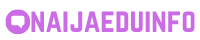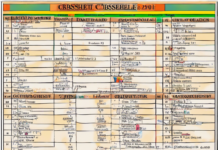Any modern person needs to be able to type on the keyboard at least at a speed of 100-150 beats per minute. The benefits of having good typing skills are clear today:
- Better use of time. It takes 30-40 minutes to type a page of text with a sighted method, and 4-5 minutes with a touch ten-finger method. The overall culture of work is increasing;
- Maintaining health. You do not have to look dozens of times from the keyboard to the monitor and back, your eyes get tired less;
- More efficient work (by 10-15% compared to people who do not own the method of touch printing). All papers are processed much faster, better, and more accurately;
- Creative approach to the work performed. In touch typing, attention is not focused on the fact of typing, but on the content;
- The number of errors and typos is reduced to a minimum.
If you are a student and do not yet have well-developed typing skills, do not worry. You can always get help with completing your papers from the professional experts of the online cheap essay writing service AffordablePapers. This company is trustworthy as it sells only quality custom essays with a high level of uniqueness. By contacting there, you will certainly be satisfied with the services provided.
For those who want to work on developing typing skills, the material below will be relevant. Read how beginners practice typing and get valuable tips from experts.
Keyboard Simulators for the Development of Typing Skills
Beginners usually learn to type quickly with the help of special programs – keyboard simulators. Keyboard simulators allow a person to learn the location of the keys and place hands correctly, and this significantly speeds up typing speed. Keyboard simulators are designed for self-study, so the program includes guidelines for organizing work. An important element in learning computer typing is the content of the exercises – from simple to complex. No less important in any training is the work on mistakes. Simulators require repeating the same text until the permissible number of errors is reached.
Keyboard simulators are presented in the form of a program that can be installed on a computer or be available on an online service. Online simulators are most often used. They are more user-friendly and provide the ability to practice on different computers – at home, in a dormitory, or classroom. Registration on the site and subsequent authorization from any computer allow following an individual schedule for each student. All simulators can be divided into two groups:
- The first group includes standard simulators, where the exercises are in strict sequence and gradually become more difficult. With such simulators you can achieve a very good result;
- The second group includes simulators in which training takes place in the form of games. Such simulators can be recommended to those who have a good enough technique.
Here is a list of programs for developing typing skills that are considered the most effective today:
- Typing. This is the most popular keyboard simulator today, which supports multiple languages. The interface is quite simple and clear. The step-by-step training is ensured. The material is provided from simple to complex so that the beginner can gain good knowledge without gaps;
- Typesy. This is another great program for developing typing skills. Learning is structured, there is a choice of mode: phrases, sentences, paragraphs. Among the advantages of the simulator, we should note the automatic repetition of material in case of mistakes;
- KeyBlaze. The uniqueness of this simulator is the methodological support throughout the training. That is, you can find valuable tips on the platform (for example, on the correct location of the hands) and apply them in practice. The functionality of the program is very diverse.
It should not be assumed that learning to print is limited to the above simulators. We have considered only three that are most popular today. You can find a much larger list of useful programs on the Internet.
Expert Advice on Practice Typing
To learn how to type quickly and efficiently on the keyboard, follow these tips from experts:
- Use all 10 fingers. For this, first of all, correctly place your hands on the keyboard. The “F” and “J” keys have small bumps or ridges. They will help you place your fingers correctly even without looking at the keyboard. The index fingers should be placed on the keys with ridges. The keys marked with colors are convenient to press with each finger in this position;
- Hit the keys correctly. Even beginners understand that the touch of a key is made with the pad of a finger. However, not everyone knows that not only the finger should be involved, but the whole hand. The basic principle of the technique of fast printing is the clarity and ease of intermittent hits, with the constant return of the fingers after each keystroke to the starting position. The space is usually pressed with the thumb of the hand that was involved last;
- Practice is the key to success. It takes a lot of practice to develop good printing skills. You will not be able to master the method of touch printing if you train for only an hour or even a day. However, after a few weeks of regular training, you will definitely notice that your fingers remember the areas of the keyboard where this or that key is located;
- Use hotkeys. Knowledge of keyboard shortcuts will help speed up typing. You don’t have to know everything, just memorize the basics, for example, Ctrl + C – copy, Ctrl + V – paste, Ctrl + S – save;
- Game form of training. You don’t have to turn learning to type fast into a boring activity. It is better to add entertainment to make learning look like a game. There are special programs (such as TypeRacer) that allow you to practice typing while having fun;
- Follow the rhythm. Typing rhythm is the amount of time between keystrokes. The smoother it is, the better you will print. So, start to follow a clear rhythm of printing during each training session.
So, start practicing typing already today. Mastering speed typing skills will save your time, and health, and provide an opportunity to be competitive in the modern job market.